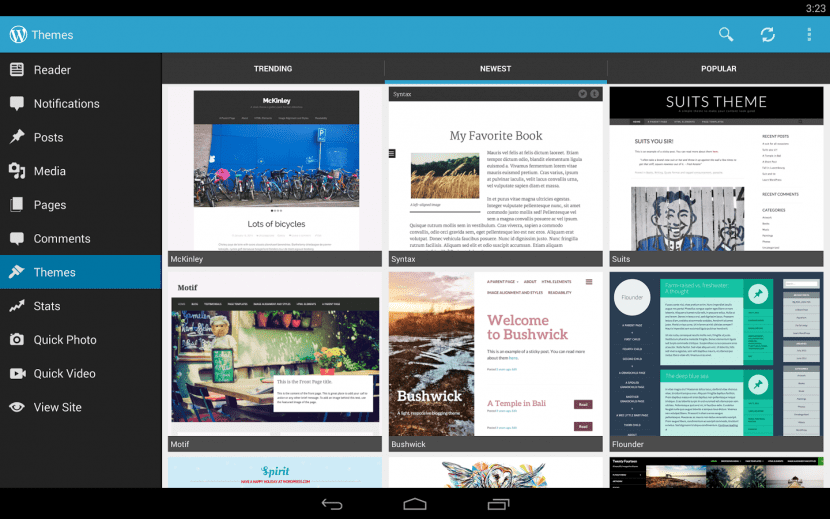
WordPress is undoubtedly one of the most used content managers or CMS on the Internet, both by conventional websites and by e-commerce pages. Although it can be accessed from the web through the PC, you can also use the WordPress app on your phone Android and manage your publications and everything related to your site wherever you are.
WordPress app for Android
La WordPress app for Android phones It allows you to manage your publications and also offers you all the tools and functions necessary for creating content. With this App on your phone you can write, edit and publish entries on your website, you can even check statistics, as well as find inspiration by reading the publications of others.
Using WordPress on Android
When you download and install the WordPress app on Android You access its home screen where you must enter your access data as you do from the Web navigator. The app also gives you the option to create a WordPress account or even add a self-hosted site.
Once you log in to WordPress from Android, you will see a nice and easy to use user interface. The "View site" option allows you to view your web page as viewed by all your visitors. The section "Statistics" allows you to know data related to the number of publications they have created, while you can also upload multimedia content such as images and videos, view the pages of your site and respond to comments.
You can also edit your WordPress profile, make adjustments to your user account, as well as configure notifications so that you are always updated on any comment, update or interaction on your site. Post creation is also easy as you can access a toolbar where you can customize bold, italic text, add links, images, and of course preview before posting.