
You may not have heard of Outbrain before, or know what it is. However, it is one of the platforms that is succeeding all over the world, especially because we are talking about a tool to recommend content and get clicks and comments.
But What is Outbrain? What is it for? Can be a form of content strategy to get more readers. We explain everything to you.
What is Outbrain
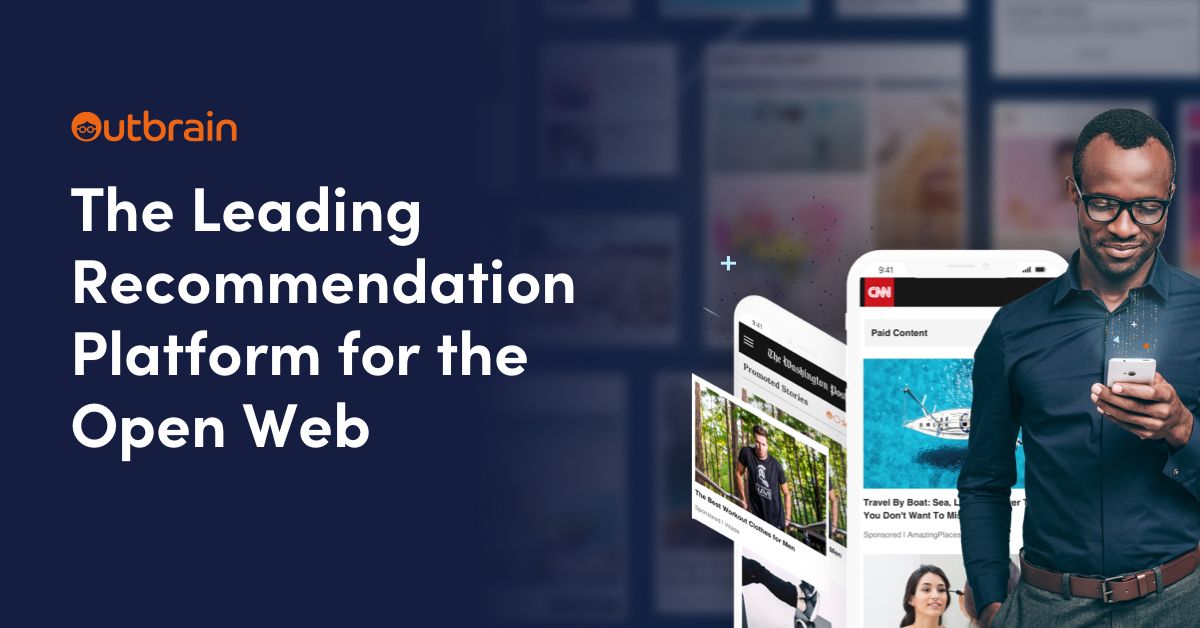
Outbrain defines itself as a recommendation platform in which you have statistics with which to obtain results about clicks and the number of recommendations that they have given you for that content that you have shared.
In other words, we are talking about a tool with which you can recommend your content and allow you to increase the number of users who come to your page generating an even greater benefit (you will have more traffic and more audience to target).
Nowadays works with very important editorial media around the world such as Sky news, CNN, Fox News, Hears ... And, although it has not yet been opened to Spain, the truth is that this does not mean that it cannot be used to get more traffic.
Why you should use Outbrain
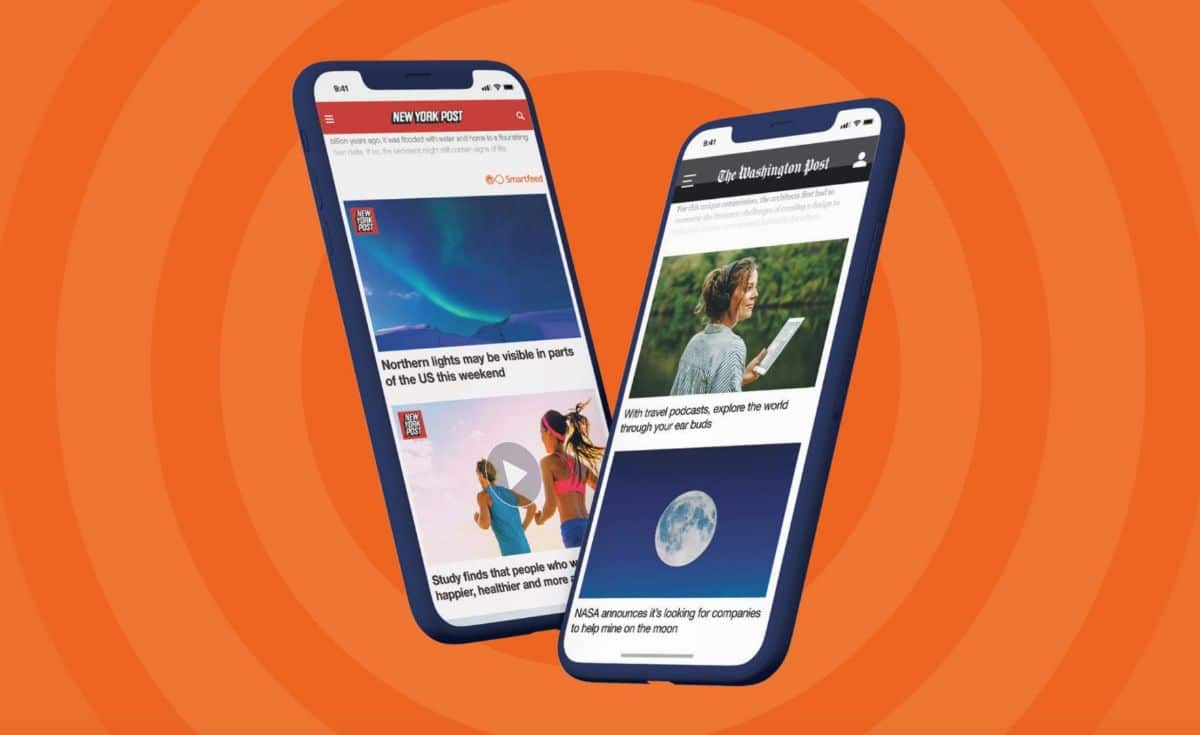
There are many people who may be reluctant to use this type of tool because it is not really known to what extent it can harm or benefit SEO and the positioning of a page.
Según un Moz study, the Outbrain platform It is the one that generates a greater number of page views per user, and also a lower bounce rate. That is, you can achieve better results than with other pages.
One of the characteristics for which it stands out is because they care a lot about offering quality and value content, as long as it is informative or entertaining. If these types of articles are sent, they are almost always accepted, and not only that, but they can also generate 40% more engagement than conventional promotions or ads, including a longer session time (up to three times more).
To this you have to join the audience segmentation. And is that when a publication is sent, it does not reach "any group of people", but only and exclusively to those who may really be interested. To do this, they monitor users and study the type of content that they usually review in recent months to offer them that type of content. And it is that they have an algorithm with 30 variables to be able to offer users the best content and, at the same time, they offer companies an effective tool since it reaches their target audience.
Finally, another advantage that other platforms do not have is the ability to display statistics, but also to exchange recommendations between blogs.
How to use Outbrain
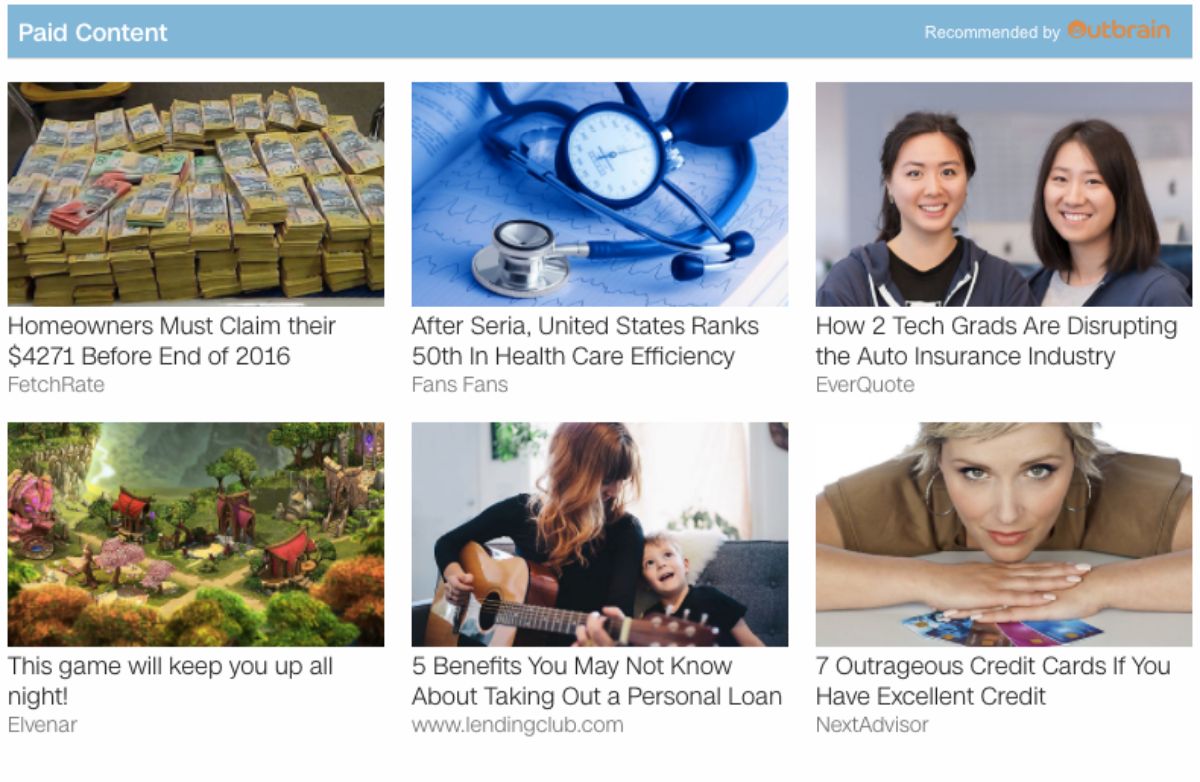
To start using Outbrain the first thing to do You need to enter their website and there register an account to use it. Keep in mind that Outbrain has several options, but it has a free version and other paid versions. If you use the free one you can test if it is what you were looking for.
Once you have connected, you can register your blog or page. To do this, you have to go to the "Add a blog" option. Here you will have to decide if you have installed the platform widget, choose your platform (that is, where it is hosted or with what CMS you have your blog with), the url, the language, and the type of recommendation (the best is as a thumbnail, since it is more visual). It is important that you install this widget on your blog or page so that it can work correctly or, if not, it will give an error.
Once you do everything, and you accept the terms and conditions of the service, you will only have to click on the continue button.
After this step, the only thing left to do is go to the design section of your page, and check that the widget is active. This will allow the platform to always detect new content and be able to display it. But beware Because at the same time that you let him share your content, you will also become a container where you will receive content from others.
This can be modified, entering Outbrain, in the Manage blogs / setting part, you can configure it to link your site with other related ones, so that it only links your site or so that it does not show recommendations. Whatever you decide, you must click Save settings so that it is recorded.
How to succeed on the platform
If you decide to try it, if you really want to be successful with it, it is important that you know how to attract the audience you are looking for and that they follow you. This, which seems so easy, actually is not. Therefore, among the recommendations that we can give you, are:
- Set goals. Some realistic ones so that your campaign has the success you are looking for. Based on those objectives is that you must choose the content. For example, if you want to share an article about older people and your target audience is young people, it would not make sense.
- Determine who your target audience is. This is important to define taking into account the general. That is, of your entire page, who is the target audience? And based on that content to share, who would be? In this way you will be able to better delimit the geographical scope, the type of device, the age, etc.
- Choose your content. Bearing in mind all of the above. If you choose wrong, your campaign will have been of no use. One recommendation that we make is that you do not leave the text you put lightly, nor the photo. Both elements are what can attract readers and therefore it is advisable to take your time to choose the best ones.
- Follow up. It is just as important to pay attention to details before launching your campaign as it is afterwards, to assess whether you have been right, if you have been wrong, etc. and then be able to rectify everything.
The tool itself takes a bit of time to get results, so it's not worth just taking a test and that's it. It is best to try to give it a moderate space to see the progress and if it really is the tool you were looking for.
Did you know Outbrain before? What do you think of her? Will you use it?