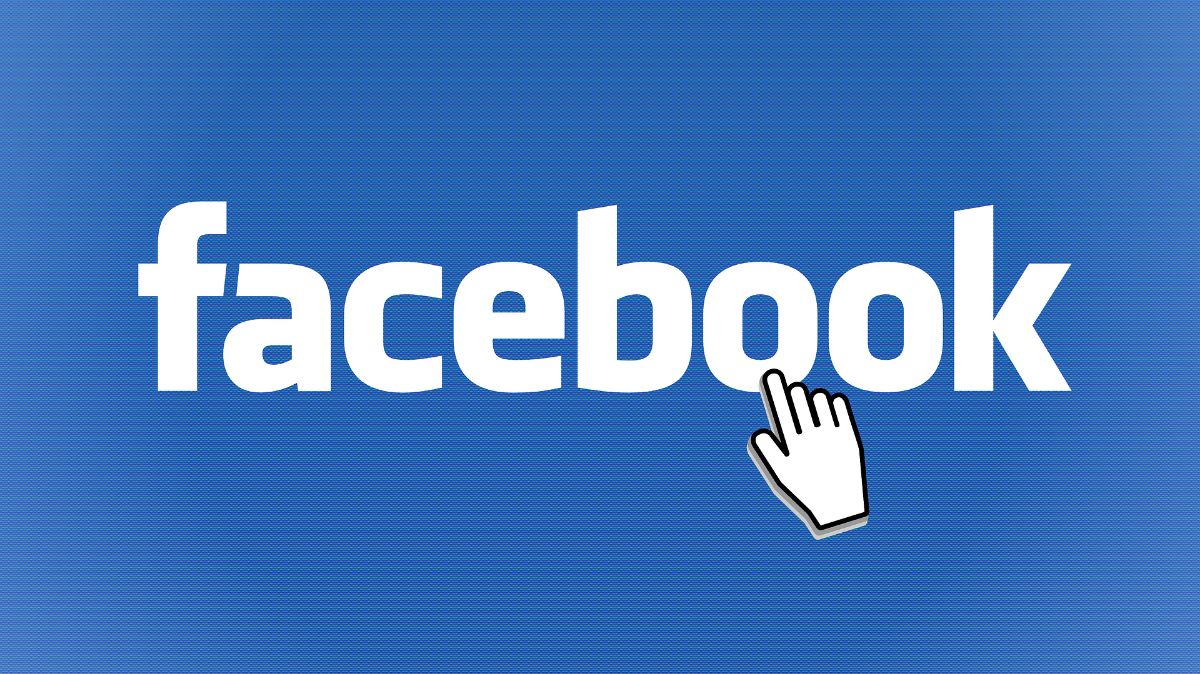
Facebook, like many of the other social networks, are addictive. For some, their life is governed by comments, likes and shares. But there are others who have finished fed up, and have searched the Internet how to delete a facebook account so there is no trace of anything they shared or their photos.
If you too have tired of Facebook and want to cut your losses, then we are going to give you the keys so that you know how to delete a Facebook account, whether you want to take a break or want to delete it completely.
The two ways to leave Facebook: delete or deactivate

As with Instagram, in the case of Facebook there are also two ways to get rid of the social network: either delete, that is, completely delete your profile; or disable it. And both are completely different.
When we decide to take a break from Facebook and you don't want to receive messages or have anyone visit your profile, what you can do is deactivate your account. This is a temporary measure, that is, Facebook takes it as if you are going to take a break but that you want your information to continue to exist. However, no one will be able to search for you, see your biography, etc. And to reactivate it, you just have to re-enter your account.
Now, if you want to completely delete your account, then what you should do is delete it permanently. Obviously, it has its consequences, such as losing your friends, publications, photos and more. Of course, you have 14 days for the elimination to be completed. If in that time you enter your account, everything is canceled. And also, Facebook (or Meta) will take 90 days to remove all your data from its database (although they warn that there may be some "materials" in their database).
The steps to deactivate your Facebook account

Sometimes, Out of anger, tiredness or simply because you can't handle social networks, you decide to delete the profile. But after a while you come back. And that means having to re-create the account, find friends, etc. To avoid this, instead of deleting Facebook, it gives you the option to deactivate the account, as we have seen before. But how do you do it?
For this, the first thing you have to do is enter Facebook settings. This is done with the menu that we have on the left side. There you will see "Settings and privacy". And, if you give it, "Settings" will appear again.
Now you will enter a panel with a right column with several options. You have to go to «Privacy».
Once inside this menu, in the same right column you must click on "Your Facebook information". Focusing now on the central page, if you scroll down to the bottom you will see that it says: «Deactivation and elimination». What this does is give you the option to deactivate the account for a while or to delete it permanently.
Here you will have to choose to deactivate account and also click on Go to account deactivation. A series of instructions will appear for you to confirm and they will notify you of what may happen as well as to reverse the process, that is, to reactivate it.
What happens if I deactivate the account
Facebook advises that, When an account is deactivated, what happens to it is the following:
- Nobody sees your profile. Although there is some information that is still visible.
- Although you appear in the list of friends of those who follow you, only those will be able to see you. For others you will not exist.
- Also group administrators can see your posts and comments.
- You will not be able to use Facebook. In fact, if you enter with your profile, what will happen is that it will be activated again and you will be visible to everyone.
- The pages that you control, that is, your own, will also be lost. Only if you share them with someone else could they remain active.
How to delete a Facebook account step by step

It is clear that, if your decision is to completely leave Facebook, it is useless for you to keep your profile deactivated and for the social network to keep your data if you do not want to know anything about it (and less with the leaks that it often suffers). Therefore, to completely close your Facebook profile, the steps you must take are the following:
Make a backup of your data
This is something that many forget, but it can be interesting. With her you will to be able to save both your photos and your publications, which after all are yours. To do it, you have to go to Settings and privacy, and from there to Settings.
Again, we go to Your Facebook information and here, on the central page, you have the button «Download your information». Click on "view" and you will be able to choose the categories of data, marking the boxes that appear on the right side.
Next you have to select the download format, the quality of the photos and videos and the date range. You give Create file and it will appear as pending until it is available to download. Of course, it is often not immediate and it can take from a few hours to a few days to do so. Once you have it, you can continue with the complete removal process.
Completely delete your Facebook account
You may have already realized that, to delete your Facebook account, you have to go through the same steps as when deactivating it. Only, instead of hitting deactivate, you have to hit delete.
That is to say, the steps are:
- Go to Settings and Privacy / Settings.
- Once inside, click on Privacy.
- Go to Your Facebook information.
- Go down to the end where it says "Deactivation and deletion of the account."
- Click on Delete account and on the button «Go to delete account».
- Click on Remove account, enter the password and continue.
You have 30 days to cancel the removal process. At that time, you can choose to cancel the process. To do this, you just have to log in to your account and press the "Cancel deletion" button.
Do you have any questions about how to delete a Facebook account? Ask us and we will try to help you.