
For online forms to be successful, they must first enter through the eyes. Otherwise, not only will you run out of data, but they will see it as an attempt to obtain private information that not many are willing to give out.
Annoying questions, bad layout, lousy design ... if you want create attractive forms for your online business, do not stop reading what we have prepared for you; it is possible that with this you will have guaranteed success on the Internet.
What are the forms?
An online form is the most used tool to collect information from visitors to a page. The objective is for these people to answer a series of questions and that data becomes part of a "private" database of the business itself.
The functions of the forms
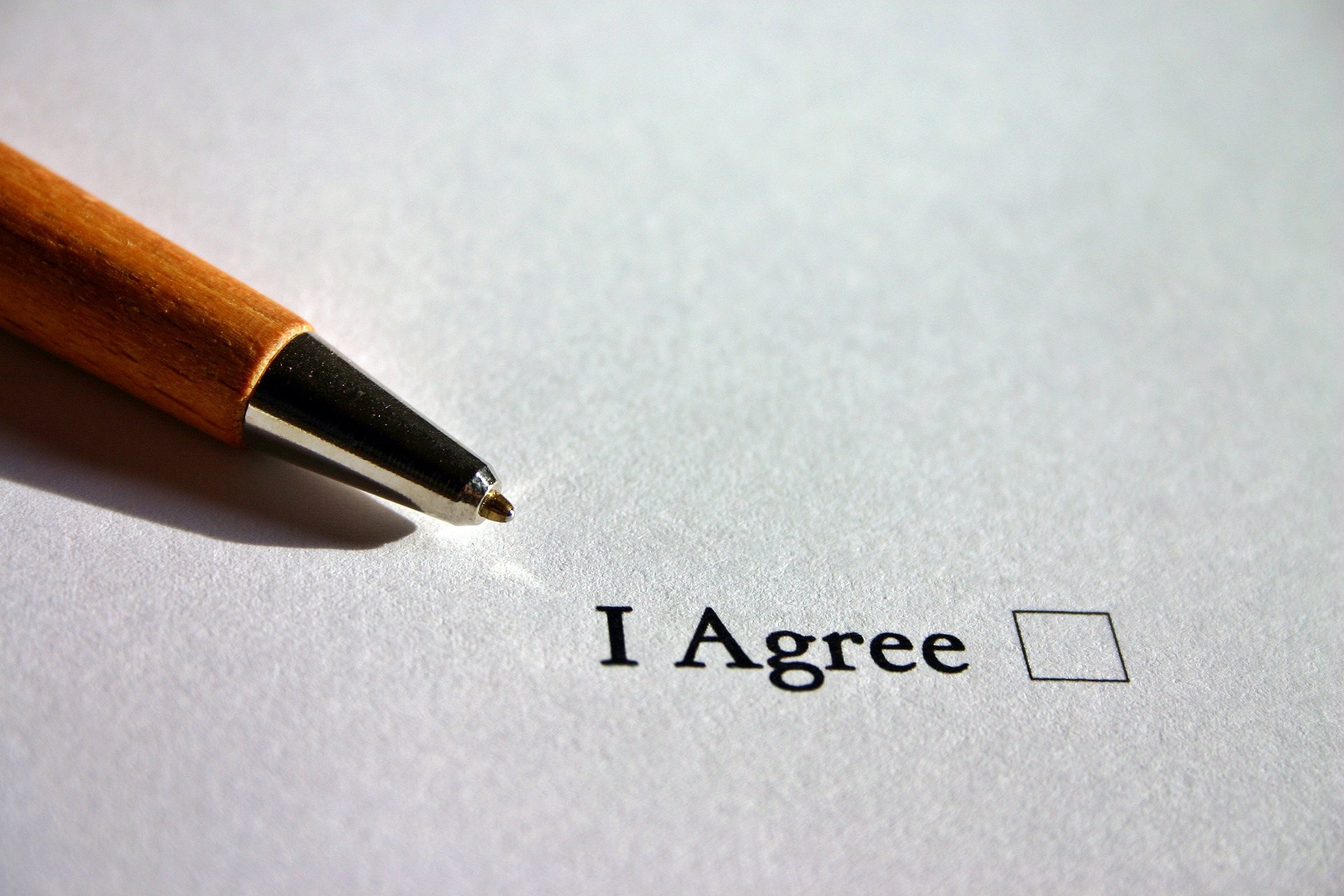
When using a form, its function is not clear. And not because you don't know how to use it well, but because it has multiple of them.
In fact, a form can be used to:
Build customer loyalty
For example, in order for the user to subscribe and have his data to send him articles, offers, discounts ...
Sell something
Surely you have ever entered a page that advertised a product and, instead of giving you the link, it gave you a form for them to call you. Either to go to your house to introduce you to that product, or to make an appointment.
Yes, it is also one of the functions of the forms.
Sign up for sweepstakes
More and more are conducting raffles and, for this, you must leave your data. But that's also why people create other accounts (so that all the spam and content they don't want doesn't bother them).
Request more information
They are common, for example, in training. When you see a course that interests you, instead of telling you who teaches it, they plant a form that you must fill out so that they call you by phone.
Collect data
For some time now, the form is also used by many students to carry out surveys. They are similar to the ones you find on the street and they need you to fill out a survey (or when they call you on the phone). Based on these data, they develop theories.
But in an online business, one could think in this case, for example, in doing surveys about the service, if there is something to improve, etc.
The most important aspects of online forms

El The objective of an online form is for it to be filled out. Imagine that you are at an event, with a good stack of sheets, each one a form for the people. And this cue has not moved a single page, that is, people see it, observe the questions it must answer, and leave it. A total failure.
If you don't want the same thing to happen to your online forms, you need these ideas that we propose. They will not predict success, but you will do everything possible to make them work, the rest depends on everything that the form includes so that you convince them to leave their data.
Therefore, keep in mind the following:
Short, very short forms
The worst thing you can do on a form is ask a lot of questions. The more you put in it, the more reluctant that person will be to answer it for two reasons: one, that it can think that it will take a long time to fill it out (and his time is money, so he won't waste it on you). Very seldom will they want to do it, only if you've really convinced them before; and two, that if you ask for too much data, they will not see with good eyes giving you that information (In fact, they will either not respond or will directly leave your page).
What to do then? Search only the data that you really need. Nothing more.
Give something in return
Information is a valuable asset. You are asking a person to give you their private and personal information, and what does he receive in return? The safest thing is that you call him, write him and in the end he will have to delete himself from your list if he is not interested. So, in exchange for that data, why don't you give it an incentive? An ebook, a downloadable, a demo, even a small detail to help you.
Explain VERY well what you want that form data for
It seems silly, but actually the Being transparent can help you in your online business. Bearing in mind that many companies "sell" user information, clarifying why you are asking them will help them to trust you.
For example, if you want them to email them, why not tell them? Tell them how often you are going to do it, the type of email and all the information they need to know. If they see you explain everything to them, you are likely to be more successful on that form.
The best ideas for online forms that give you hearts

Now that you know online forms a little better, here are some ideas to make them more attractive and encourage users to answer them:
Look for designs that grab attention
We are bored with simple designs, so, depending on your website, you can find one that is part of a drawing, an illustration, etc.
For example, a tree where each branch is a question on the form. The color you get will make the form is camouflaged and does not look like a form itself, but is available for users to use.
The background is important
Imagine that you are a carpenter and you want future clients to leave you the information. Well, you can make the background as if it had a wood texture. Or a wooden box as a package. Sometimes, thinking about the most representative of the business helps you create a very original form.
In the age of the internet, handwriting will stand out
Every time we are getting more used to writing through the computer, the mobile ... Very few still have the habit of writing by hand, or taking notes. On the Internet this is much less visible, but what if you use it to attract attention in your form?
You can bet on a fun and curious design by looking like its handwritten outside.