
Google Analytics is one of the web analysis tools that you cannot miss. With it it is possible to see in a simple and grouped way the data of user traffic, conversions, locations from which they come, etc. Also the behavior and interactions that users have with the web. From the time of the visit sessions, bounce rates, and the pages that have aroused the most interest, etc.
Sign up for this tool, which is also free, it will give us immediate feedback on how well we are doing our job. Once inside the interface, knowing how to interpret the data correctly will help us determine what actions to take, or if we are really getting the results we can expect. That is why today we are going to talk about basic tips for the correct interpretation of the data that appears in Google Analytics.
Página principal

Visiting the home page offers us at first one of the most relevant information, the visits to our website. There it will offer us data about the number of users who have visited our website, the sessions, the bounce rate and the average duration of the session. But, what value do these data give us?
- You will see under their numbers, the percentage of variance. In red if it is a bad signal, or green if it is good.
- Users It reflects the number of users who have accessed our website. Obviously, it is better to have more users than fewer, but what you have to pursue are quality users. Few and good are better than many and bad. How can we know this? Thanks to the bounce rate and session duration.
- Bounce Rate. The bounce rate corresponds to those users who leave the website after visiting a page and within seconds. That is, they have not aroused interest, or there has been a problem that has not generated more curiosity. A high bounce percentage can be a problem that we are not focusing things well, or that there are structural problems. The lower this percentage, the more positive it is, it means that people spend time on the web.
- Duration of the session. Another piece of information that indicates the quality of our users. The higher the average duration of the users, the better signal. This translates into arousing interest, curiosity, and the content that is available is valued. However, a low session duration is not necessarily synonymous with making bad content. It may be that the type of user who visits the web is not the expected one, or that the content is being disseminated through channels or among people who are not interested in the content. In that case, we should look for places or groups where what we offer is of interest to the selected circle of people.
User locations

Very useful for segmenting your audience, it allows you to know from which country and even city your users visit. It is closely related to the objectives and scopes of the products or services it offers. In the case of blogs and services of general interest that do not depend on any presence other than that of your page, perhaps it is not so relevant. But If your website tries to find clients in a specific area and does not achieve the results, you should ask yourself what is not working. Perhaps the keywords are not the right ones, the web is not being promoted where it would correspond, or even the language or themes that are being used.
The traffic generated from social networks
Linked to what we have previously commented on quality users. How optimal and efficient our user search is proving. A "like" to our website by itself is not a guarantee that it will generate a flow of visits. For this case we have to see how many users over the total of followers access our website to see recent publications. It is not the same 5.000 "likes" and generating 500 visits, that is, 1 in 10 people, to having 3.000 likes and generating 750 visits, that is, 1 in 4 people.
In the same way, the bounce percentage and the average duration of the session will end up indicating how much interest we are awakening.

Traffic in relation to the days or hours they visit the web
It is proven that each sector or theme is related to the connection hours of the users, depending on the profile that is being played. The interesting thing in these cases is knowing how to take advantage of this data to know what hours and days it is more optimal to make the publications to achieve greater impact and repercussion. Depending on our objectives, the profile of people and the type of sector that we touch (store, blog, leisure, corporate ...).
Where do the users come from?
Do you have low organic searches (Google) or with a good level of traffic? How are social media searches going, low user rates or smooth sailing? Understanding the channel from which our users come allows us know how good our SEO optimization is, or know if the users who follow us on networks are quality users. Here we do not have to define so much the percentage (or yes, depending on our business) but the number of traffic.
If the intention is to generate traffic from social media because you are a leisure and events company, for example, having a Social Plan that generates flow of visits would be our goal. If this is not achieved, it would be necessary to evaluate what is happening. Similarly, if we are interested in our positioning in Google, but the percentage of traffic that is generated is low, we should see our SEO and / or ask for professional advice.

Device from where users connect
Another of the data that Google Analytics offers us is the percentage from which device the connections come. In this way, we can focus and adapt our website, having special preference for the type of device from which our users connect. Having an adaptive design will always be the right decision to avoid losing users, due to typical risks such as that a website, despite looking good from a computer, does not have a good structure from a mobile phone, for example.
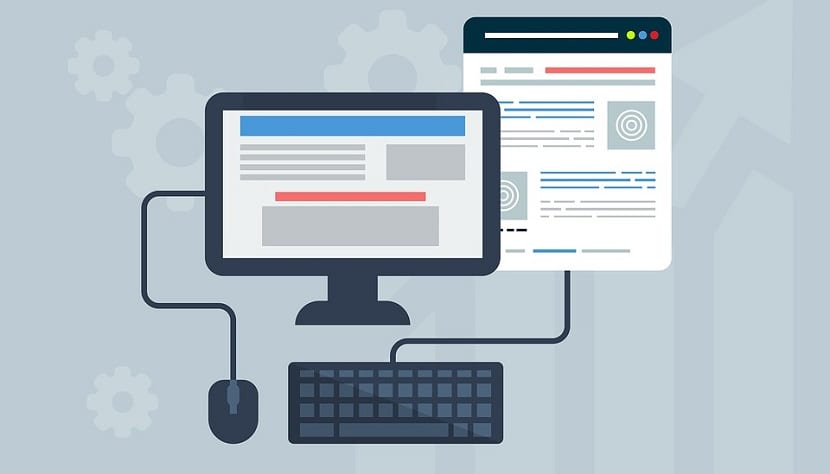
Number of conversions
Finally, the number of conversions we are achieving. Be it a purchase, a registration, subscription, etc. Also This option can be configured to define the objectives and determine what we are measuring. Thanks to this, we will be able to know how well the conversion rate of the web works.
Usually, they are not high percentages, but rather low. But thanks to other techniques and tools, such as A / B tests or heat maps, we can improve these percentages. Google Analytics can be configured to measure according to the action we expect from each user.
Play and entertain with Google Analytics, and you will begin to see how in the end the traffic you are driving largely yourself and your decisions. I hope this article has served you, and that your results will only improve.