
Instagram is one of the social networks that is booming. More and more accounts are created in it. And many times, companies, or professionals, need users to recognize their account as official. But how to verify Instagram?
If you still think that only famous people and those who have a lot of followers can do it, you are very wrong. Actually, yes you can do it and we are going to show you how.
Check Instagram: the blue tick that makes you important

As you know, and if we don't tell you right now, the blue tick on Instagram indicates that an account has been verified. That is, it is the official account. Until recently this served to differentiate the users of the accounts of the famous in social networks, and the reason why you could distinguish an official account of a celebrity from those that are believed to be false.
However, now that verification is open to users. We are not going to tell you that it is an easy process, but at least you have the opportunity to try.
where did the blue tick come from
Something that very few know is that the blue verification tick did not come from Instagram, but corresponds to Twitter. When this social network was launched, many celebrities began to use it to be able to communicate with all their fans. But at the same time, there were also many scammers who created accounts in the names of celebrities to play pranks or to scam.
To remedy that problem, Twitter created the “blue tick” that was a verification of the account identification in such a way that you gave truthfulness and trust to that account over all the others.
With this, users could know which accounts were official and which were false or did not correspond to the famous (or at least you could not be 100% sure of it).
Thus, Twitter was the first social network that allowed accounts to be verified, something that did not exist in the rest of the networks. Although it did not take long to copy it.
In fact, this verified account blue tick has been going on since 2014, and the truth is that It is not by number of followers, use of hashtags, amount of content… what determines that they give it to you, but that it can be obtained even if your account is small if you meet the required requirements.
How to verify your Instagram account step by step
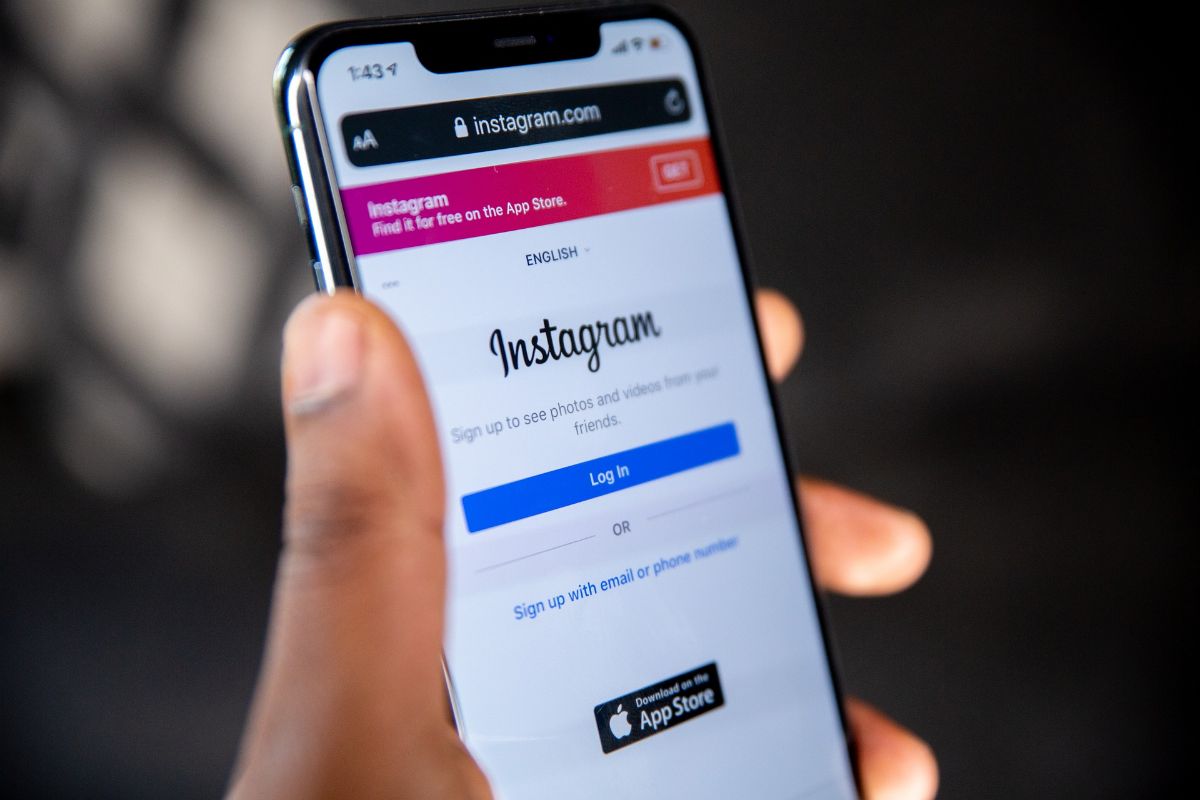
Do you want to know how to verify Instagram? The first thing you should know is that it is very easy to do it. Yes indeed, from the mobile application. There is an alternative from the desktop that is not a bad idea either, but it is best to always try it on your mobile.
Who can request verification
In case you don't know, right now anyone can request verification. Not just celebrities or influencers.
You don't have to have a minimum number of followers, but you do need to have a profile picture and at least one post.
Requirements to verify
If you want to verify your Instagram account, you will have to meet the following requirements:
- Meet the conditions of use and community norms (yes, that document that we never read).
- The fact that your account represents a real person, company or entity.
- Your account should only be unique to that person or business.
- Make it public and have your presentation, profile picture and a publication.
This will not predict that you will be verified, but at least you will meet the requirements.
Step by step to verify on Instagram
Here the steps you need to take:
- First, go to the Instagram app. There, you must go to your profile (bottom right icon).
- In the profile you will see three vertical stripes. This is called the “hamburger menu” and there you must click on Account Settings.
- Under “Account” you have the phrase “Request Verification”. Click there.
- Instagram will then ask you to add your first and last name, a document (here it gives you several options).
- Just below, it allows you to confirm your relevance, that is, what category your fame falls under, what the country or region is, and optionally your audience and other names by which you are known.
- Finally, in Links, you have the option to add articles that show that your account is of public interest. You can add 3, but if you give Add link you can put many more.
- All you have to do is hit the “Send” button and wait 30 days for them to respond. Many say that in a couple of days you will have it, but everything will depend, of course.
What happens if I am not allowed to verify

As we have told you before, that you meet all the requirements and that you fill in all the information that they ask for does not mean that they will give you the blue tick that everyone wants. It may be the case that they reject you.
What to do then? First of all, stay calm. Just because your request is turned down doesn't mean you can't try again. In fact, you can try your luck again in 30 days, to see if they change their minds.
During that time, we advise you to work on your account and, above all, to encourage yourself to get collaborations (interviews, newspaper articles, etc.) to be able to send them more examples that your profile is important and that they are also looking for you.
What happens if I get verified
If after that time you discover that you have the blue tick in your account, congratulations! That means that you are important and that Instagram has realized it, that's why it has given it to you.
Of course, this does not imply that you will have more advantages than others, but that, in the face of users, they will see that your profile is the official and true one, thus preventing others from pretending to be you.
Beyond that, there aren't many other advantages.
And can I miss the blue tick?
The truth is that yes. But if you lose it, it's because you've lost count, either because it has been disabled, because you have broken Instagram rules or because it has been removed. If that happens you will have to try to recover your account and comply so that verification returns.
Are you clear on how to verify Instagram? Have you ever done it?