
One of the tools most used by SEOs and those who work in the content department is called Google Trends. What is it for? How does it work? Is it good?
Perhaps you have heard this name but in reality you do not know what it means specifically, but for that reason today we are going to dwell on it since, for an eCommerce, it can be a very powerful ally if you know how to use it.
What is Google Trends
First of all, know what kind of tool it is. Google Trends. It's about "Google trends", translated into Spanish. It is a tool with which you can find out what are the terms that users are looking for in a certain period of time. In fact, you can search five years ahead, in order to see if that search is cyclical or not.
Let's take an example. Imagine that you have an eCommerce of swimming pool products. The most normal thing is that you start advertising in May or June, which is when people already think about setting up a swimming pool. But with Google Trends you could know that by March, people are starting to search and if you rank earlier Google can give you priority over others (by doing many other things, of course).
In other words, Google Trends is a free tool that you can use and that It allows you to know if a term is searched by people or not and in what period. There is absolutely nothing to install, you just have to search Google Trends in the browser and it will appear in the first results.
Google Trends: what is this tool for?

By now, you may have already realized the potential that Google Trends has. But if not, we will explain it to you.
If you have a blog for your eCommerce, it is most likely that you want to provide it with quality content so that “Google loves you”. The problem is that the content you can choose may not be what your users want. How does Google Trends help you? Well, to get right with them.
All the functions that you can get from this tool are:
- Know what people are searching for adjust the content of your blog and thus get more traffic (which is the example we have given you).
- Discover the most searched topics to create valuable content, not only for the blog, but also for social networks.
- For implement new business For example, let's look back a few years ago, when masks were not required or used. Creating a company that made masks would not be successful because, except in China and Asian countries that do use them in winter and spring, in Spain it is a minority. But, when Covid broke out, mask companies were created and boomed. Why? Well, because Google Trends made that search very high for a long time and allowed to know the potential for a business.
How to properly use Google Trends
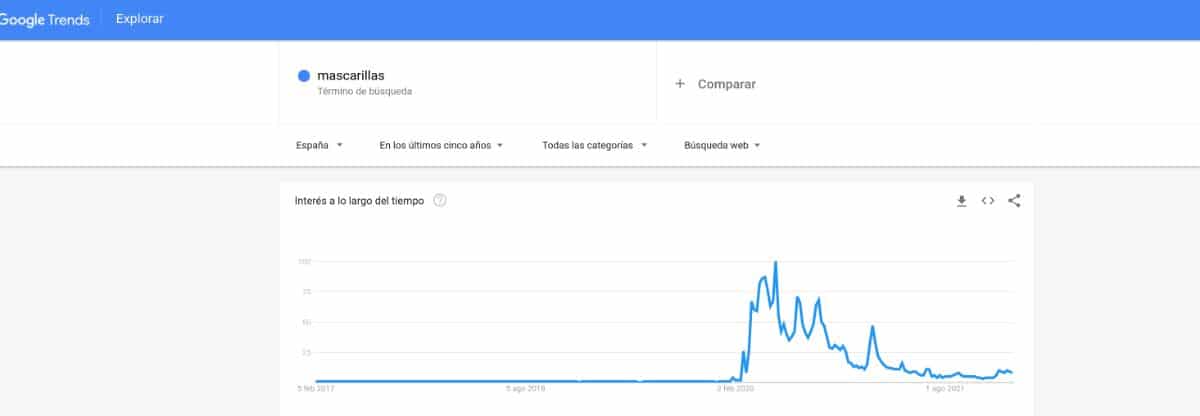
Before you start searching for terms and thinking about topics or businesses that could be good for creating eCommerce or companies, you need to know how to get the most out of this tool. And for that, you have to know her.
When you enter Google Trends, the normal thing is that the page appears in Spanish and that, in the upper right part, you put Spain (if not, you must click on the arrow and point to it so that you can search for topics related to the country).
Now, just below the headline, you can put the word, group of words or phrase you want. When you hit 'enter' the screen will change to show you a line that can go straight, go up and/or down, etc. until the date you do the search.
As a general rule, It will always show you the results to 12 months, but you can limit it even in the last hour. Our recommendation is that you do it at 30 days, so you can know the trend of the month.
Just below that graph you have the 'interest by region'. This is very important for an eCommerce that operates in a certain part of Spain, or that has a physical store. Why? Because that way you will know if you can boost that search in your city based on the search trend.
For example, imagine that in Aragon they are looking for tourism to Scotland. And you are a travel agency. On your page you can focus on those people who are looking for it.
A little further down are related topics and queries. These are terms that users have also used with augmentations, which can give you semantic ideas for articles.
What other features does Google Trends have?

In addition to the main page tool, in which you can find out what the trend is for a certain keyword or topic, there are other features that may be interesting, although not all of them are enabled for Spain. For example:
- Daily search trends. It is one of those that we warned you that it is not in Spain and you would have to opt for other countries to see them. That's why it's not very useful.
- The year in search. Where it shows you which terms, classified into various categories, have been most searched for in the previous year. In this way you can get an idea of what terms have been the most searched for and since it offers you several years from there you can get keywords that you know work.
- Google News Initiative. It is a tool to better understand Google Trends. If you click on it, it will take you to a page with different articles (careful, because by default it puts it in English and you will have to change it to Spanish) where it explains how the tool works.
As you can see, Google Trends is used for many things, but above all to establish a content strategy that can bring you closer to users and potential customers of your business. We cannot say that it is the best tool, because you should combine it with some others, but it can be a good start to know what those who may be interested in your products are looking for. Have you ever used it?