
You've probably heard of MailChimp. Perhaps it is because you have thought about using it for your online store; perhaps because you receive emails where, at the bottom, they notify you that this tool is used. Or maybe for other reasons.
MailChimp has become the favorite digital tool of many to send newsletters to a large number of subscribers. But do you know what it is? How does it work? If this is your first time, or if you have already tried it but it is not clear to you, now you may understand.
What is MailChimp
MailChimp is actually a tool that you can use to carry out email marketing campaigns. These campaigns are very important because they help you connect with all the followers you have, at the same time that you send your offers, discounts, or simply an email to those people who make up the list of followers you have.
In addition, it becomes a very powerful tool, because you can design, send and know what the impact of your emails is. For example, imagine that you send one saying that the business is closed for holidays. And the impact is 1%; What does it mean? That almost no one has paid attention to that email. Instead, you send one saying that your store offers a 50% discount on everything; obviously the impact will be 70% (or 30, or 100%, you never know). And it implies that it will be successful.
For sure, it is not possible to know if an email by MailChimp is going to be successful or not, but it will give you statistics that will help you know if what you do is really effective or if you should change to properly promote your business.
You have to know that MailChimp has two versions, the free one and the paid one. The free account allows you to send 12.000 emails per month, but only to 2.000 contacts. For its part, the payment account has more advantages (for example, the autoresponders, which is the automatic sending of emails; or the trigger, which refers to sending emails about a specific event), but if you do not reach those 2.000 contacts , it is not worth paying that extra for a few benefits.
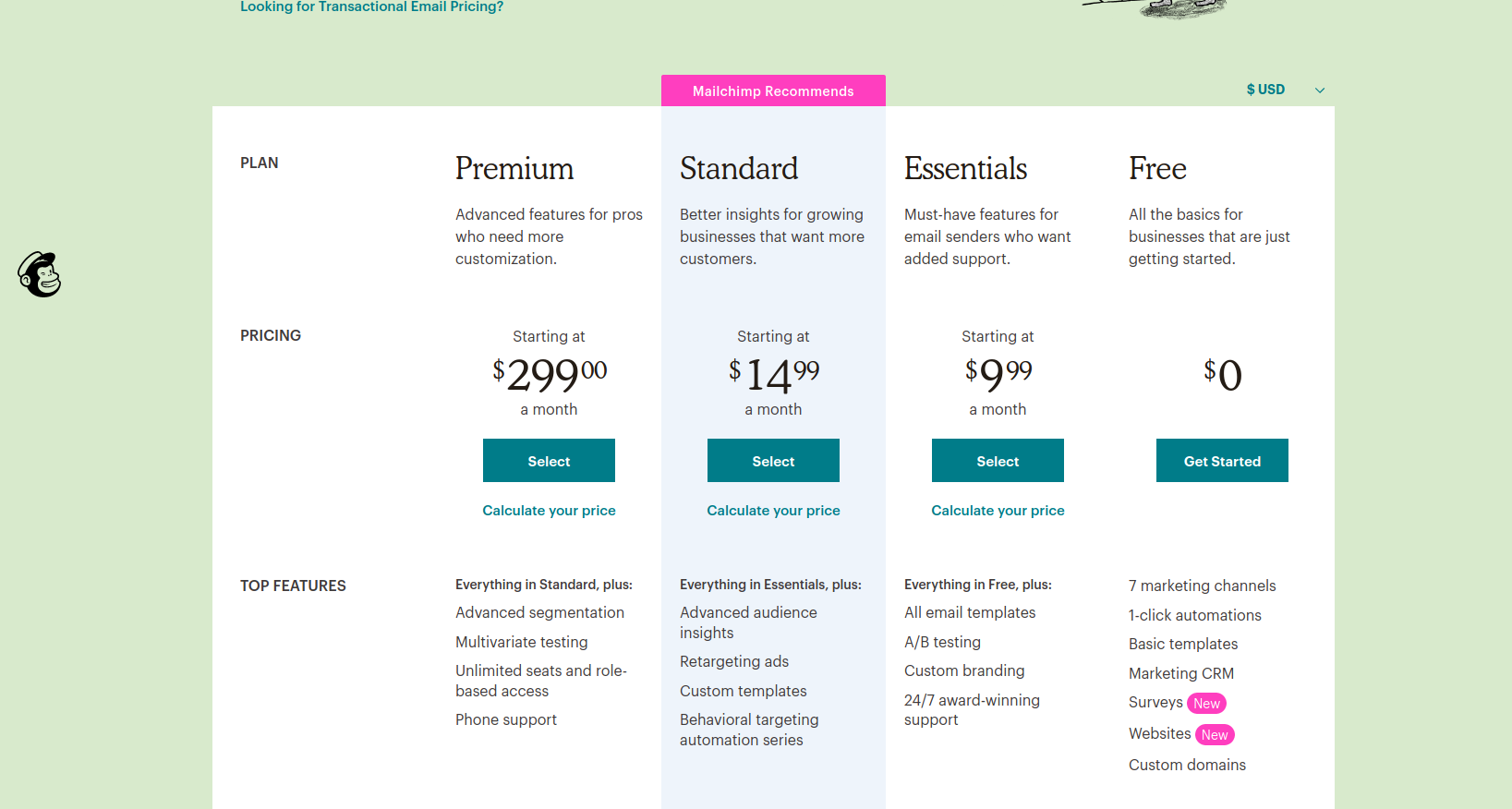
What to use it for
Continuing with the same MailChimp theme, you should know that this tool has multiple uses. Not only does it take care of managing newsletter shipments, but it is also capable of tracking them.
In addition, it is not only valid for an online store. Also for businesses that implement a place on their pages where users can register by leaving their email. The reason is that this large database allows you to connect with all those people. But doing it one by one is not the best (it takes too long and also the emails may consider that they are sending Spam and send everything you send to that folder (which in reality almost nobody sees).
But not only that, MailChimp will help you create forms on your blog, comply with antispam laws, carry out tests, or make content viral. And much more than only the experts in this tool are capable of achieving.
In this sense, the advantages of MailChimp With respect to the traditional mailing they are in:
- Being able to measure the results of each campaign.
- Create personalized and designed emails that grab attention.
- Track the response of the recipient (for example, if they open the email, if they click on the link, if they directly delete it ...).
How to create a MailChimp account
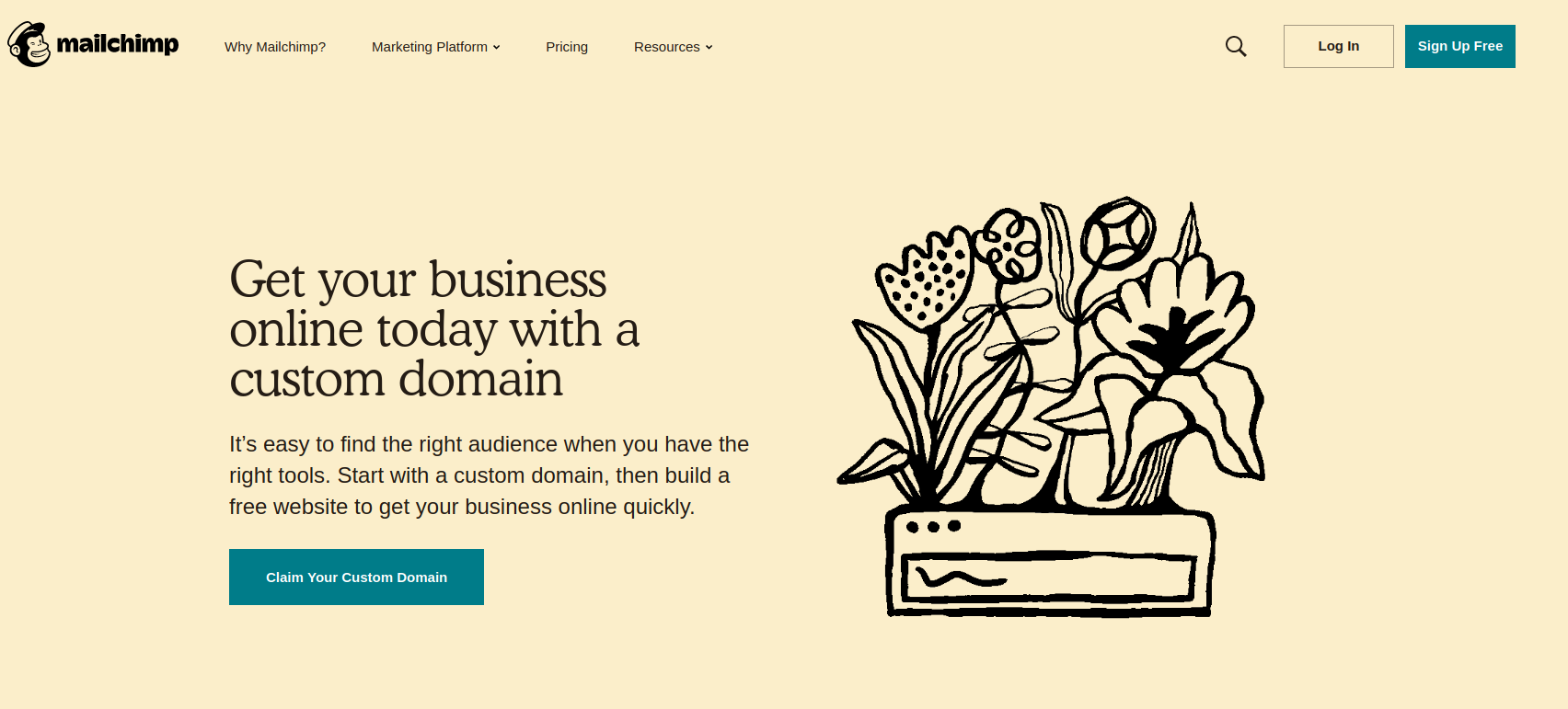
Before you start thinking about how you are going to send the emails to your subscribers, or the type of campaign you are going to carry out, it is necessary that you register and complete all the steps to have a MailChimp account.
To do this, the first step you must do is go to the official page of the tool, https://mailchimp.com/.
Once there, you must click on "Sign Up Free". Put your data in the form, as well as the password you are going to use. This will send you an email to verify your registration. You must click on the button «Activate Account».
At that moment, a new screen will open in which you will have to fill in more information: personal information, company name, address, if you have sent something, if you have social networks and want to connect them ... At the same time, you will receive an email welcoming you and offering you a help manual so that you can understand the tool, use it correctly and, above all, learn some tricks of its use.
How to use the tool for your company
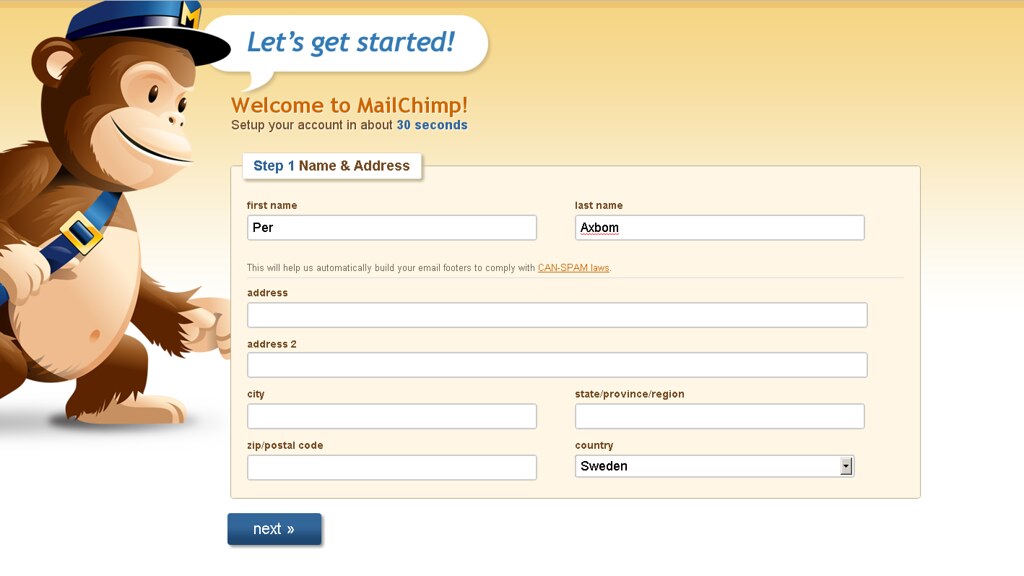
Using MailChimp well is not a matter of hours, it is almost days, because the best advice we can give you is to read a lot about the tool to get the most out of it. Therefore, we are going to leave you the main uses it has and how you should do them.
How to create a contact list in MailChimp
Creating a contact list is important because who are you going to send your emails to then? Therefore, you must take into account this main step. To do it, You must be clear about the type of client you are going to address. For example, you can't create a children's toy list with people or users who don't have children.
Once you are in MailChimp, you must click on the Lists section, which is where the list is created. There you will see, on the right, a little button that says Create List. Go ahead.
Now you will have to fill in a page with the details, that is, the name of the list, what email you are going to use to send to that list, and what the name of the sender will be. Sometimes, you can put the reason why they subscribed to that list, as well as keep in mind that they can be deleted from it.
Once everything is done, click Save and you will have your own contact list.
How to import the list of subscribers in MailChimp
It may be the case that You already have subscriber lists and you don't want to upload the emails one by one to MailChimp. In that case you have several options to import them. How? Well you can do it:
- From Excel.
- From a CSV or a text document.
- Or from applications such as Google Drive, Zendesk, Eventbrite ...
How to create an email
You already have the lists. Now touch make the mail you want those people you have subscribed to receive. To do this, you must go to Campaigns. And from there to the button on the right, Create Campaign.
Now, in the search field you can find different campaign templates that can come in handy, such as welcoming new subscribers, or remembering that you have abandoned carts in your online store. There is also a thank you ...
Once you have it, you must give your campaign a name, as well as the list you want to receive that email. And you hit Begin.
Next, it's time to design the email. This is done in Design Email (on the right), where you will have to fill in the information requested.
Next, you have to choose a template for the email, which will depend on your taste. You can preview it, so you just have to be guided by your business and the impression you want to give.
Of course, you can customize the text, images and whatever you want.
Important, always add the possibility of canceling the subscription, since it is the user's right. And one more contribution, try that everything is in the right language. That is, if you address users from Spain, in Spanish (including the footer); but if they are English, better all the text in English.